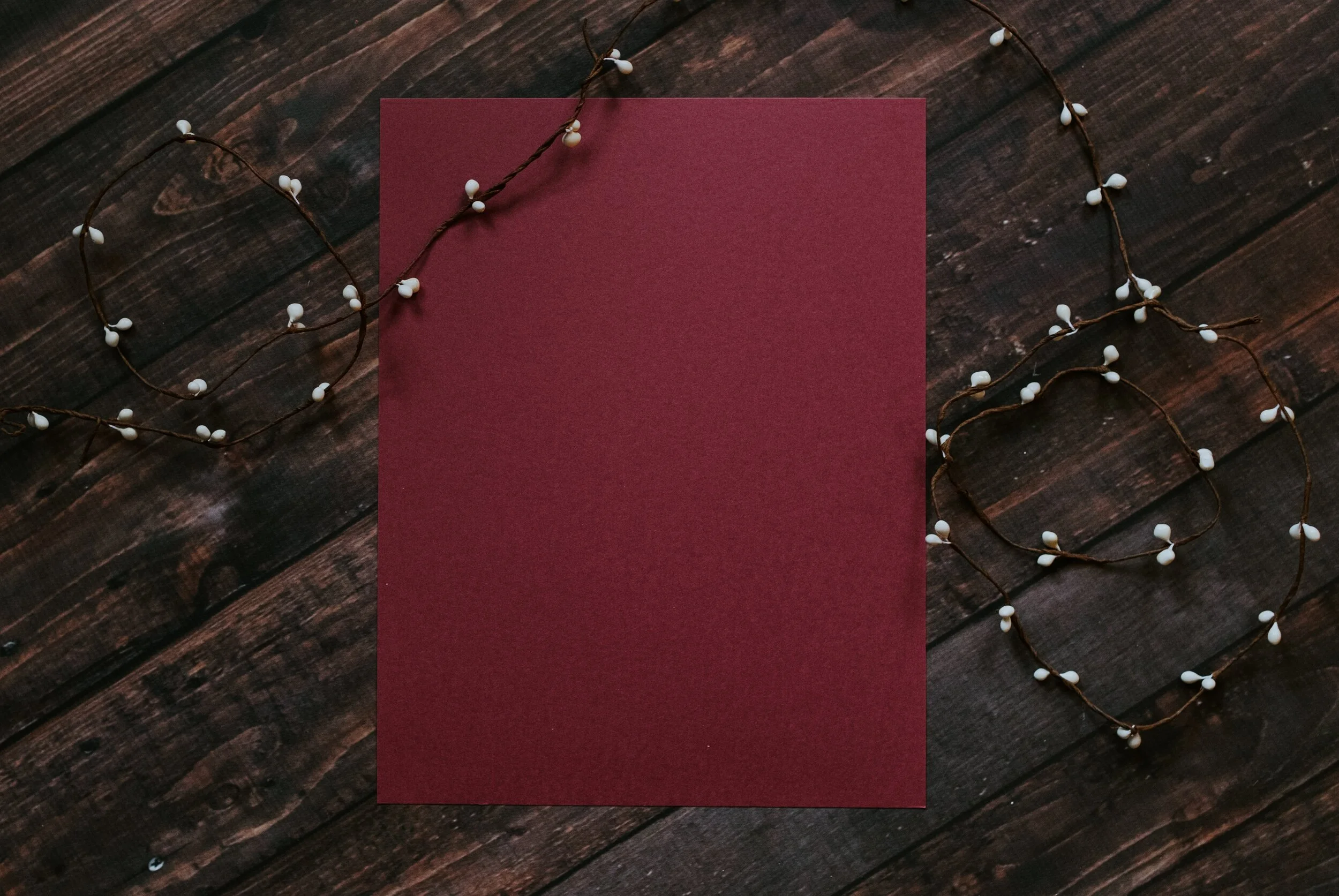Review Prep
Please be aware, some of the links that follow may be affiliate links. This means I earn a small commission at no cost to you. Never will I recommend something I don’t use, love or trust. See the full policy here.
I generally do NOT follow David Allen’s Getting Things Done. I have a specific method of goal development and tracking and therefore, I DO complete a weekly, monthly and quarterly review. Over the next several months I’ll be covering these different reviews. To successfully complete any kind of review, you need to be sufficiently prepared. In the end, you’ll find a sequence of steps to prepare but here’s a general overview of what you’ll need to do to prepare.
Calendar:
Where do you keep a record of your time? You need to figure out how/where you keep your calendar and appointments. I don’t really recommend my mom’s method of keeping everything in her head. I don’t know how she does it! Although, the format really doesn’t matter as long as it captures your time. The three versions I’ve used in the past include a weekly/daily paper planner, Google/iCal (or digital calendar) or a plain jane monthly calendar. I talk about my paper planner love HERE and my Google Calendar love HERE.
Again, it really doesn’t matter where it’s kept...just keep it. You will need an effective calendar system to allow you to review your past week and plan your upcoming weeks. In addition, If you truly are going to make change and progress toward your goals, you will need to block time to complete action items toward those goals. Seriously, friend. Goals don’t just meet themselves.
Task Manager:
Where do you keep a record of the tasks that you need to complete? Do you? When I had an active client caseload most recently, I utilized Wunderlist and loved it. This was not the best option for working within my immediate family. Although I love a good paper to-do list, I am currently using an electronic system. At this stage, I am thoroughly enjoying Google Tasks but I can also understand that is heavily influenced by utilizing the Google Suite across both of my current jobs as well as in my personal life. With Google Tasks, I can send emails to a task so that I am not needed to find the email to complete the task later. If you add a due date to the task, this will show up on your calendar. I am working on using Apple Reminders with IFTTT for our grocery list but…. it’s still new and I really like a good old fashioned paper list. Does anyone have any good IFTTT tips??!!
If you’re going to use a paper and pencil task list, you’ll want to set up a folder either in your email, drive or somewhere that stores the documents related to your task. One of the things that a review will encourage you to do is reduce your digital clutter. This will include downloads, desktop items and yes...your email inbox.
A Reference App:
Where do you keep a record of things that you want to follow-up on or to read later? To ask this another way...how many tabs do you have open on your browser right this minute? I have 8 currently. Two should be sent to my read later app. Two should be closed and I’m actively using four. At this point I use….yup, you guessed it. I use Google Keep.
I’ve previously used Evernote but there are only two free devices allowed with your free plan. I use 3 devices, my iPad, my iPhone, and my computer and am not willing to pay a monthly fee for that platform when there are free options on the table. I think that if I didn’t use the Google Suite for personal and work, I would be more immeshed into the Apple ecosystem and use my notes app to its fullest but I just don’t.
I still use notes for a lot of things but I rely on that solely for items from my iPhone or if I take a handwritten note with my apple pencil. I have no idea how to access them from any other device. It doesn’t matter what you use. You need a place to send your notes or items that you want to keep or read later to keep your inbox clear. This could be your brain, a physical inbox or a digital inbox like your email. They need somewhere to go!
Uninterrupted time!
You’ve likely already started to think that you don’t have time for this...at this second, you’re probably right. It is highly likely you aren’t set up to do this tomorrow. Making time to be consistent with a review, whether it is weekly or otherwise will likely require that you find time in your regularly occurring life. I know that’s not easy. This is often the biggest barrier to this practice. We don’t have extra time in life. I recommend completing a Time Audit to find a time where you can realistically add this practice to your schedule. Previously, I would “steal time” from somewhere else to be able to complete this activity. It could be easy to find this task morph into a timewasting activity if it isn’t set up successfully and with appropriate thought. I complete my weekly review on Saturday mornings because this is when my family members tend to sleep in later than usual and I have time to myself. It’s darn near my favorite part of the week.
Physical Inbox
Even if you try to be paperless, someone, somewhere won’t be on board. For efficiency sake (an maybe even sanity?), find a place where things can gather during the week and be processed in one batch. For some, this is a notebook with a folder inside. For others, binders. I personally use a clipboard or a paper folder for work, depending on the week. In all reality, as I transition into a new type of work, I will likely begin to designate a space on my work cabinet for all loose papers that accumulate during the workweek. At home, we each have a wall folder and I attempt to purge mine at least once a week during my review.
Finding one place to keep your materials will reduce the chance that you lose important documents or information during the busy weeks or days that you’re less dedicated to reducing clutter. If you can ensure that setting aside a document will mean that you will be able to address the item when prepared, you can reliably set the item to the side and give it your full attention. Plus, don’t stress about shoving something into your folder because with a regular weekly review system, you won’t be worrying about out of sight/out of mind.
Folders
To adequately complete a review of any kind, you’ll need to have places to put the files you move from your desktop and download folder. In addition, you’ll need somewhere to store the documents and items from your physical inbox. If you’ve found an effective read later or digital notebook system, this might be a great place to store small receipts or other little documents. Once you have an effective file and folder structure system in place, you will be better able to tackle documents as they are flowing in.
Developing the best folder system for you is deeply personal and an exercise in trial and error. It will take time and occasionally, require going back to the drawing board if you find that the original system isn’t working. Full disclosure, my file system sucks. It’s not efficient or effective but I keep trying. If my Macbook didn’t have the spotlight feature...and I hadn’t been a Mac user for 12 years, It might be better. Also, If you know me, organized chaos is the name of my game and I’m sticking with it.
Clean Slate
To really and truly embrace getting things done and completing a weekly review, you’ll want to start with a clean slate. This requires you to take some time ahead of time to clear your inbox (physical and digital), file and purge your desktop (physical and digital!) as well as your downloads folder. This is no easy task! Seriously! It will take some time and it won’t be as reinforcing as you might think. See below for a suggested progression of tasks before beginning a weekly review. I recommend starting on as soon as possible. There will never be the right time. I recommend starting on a Saturday afternoon (this will be messy!) and working steadily with one task a day. When you’re done, you’ll be ready to complete your first weekly review at the end.
Start a Time Audit
Figure out a file system for both your digital files and your paper files
Purge paper products
Purge downloads
Purge desktops
Review your Time Audit
Purge emails - create a label system
Develop your own goals and objectives
Begin a weekly review