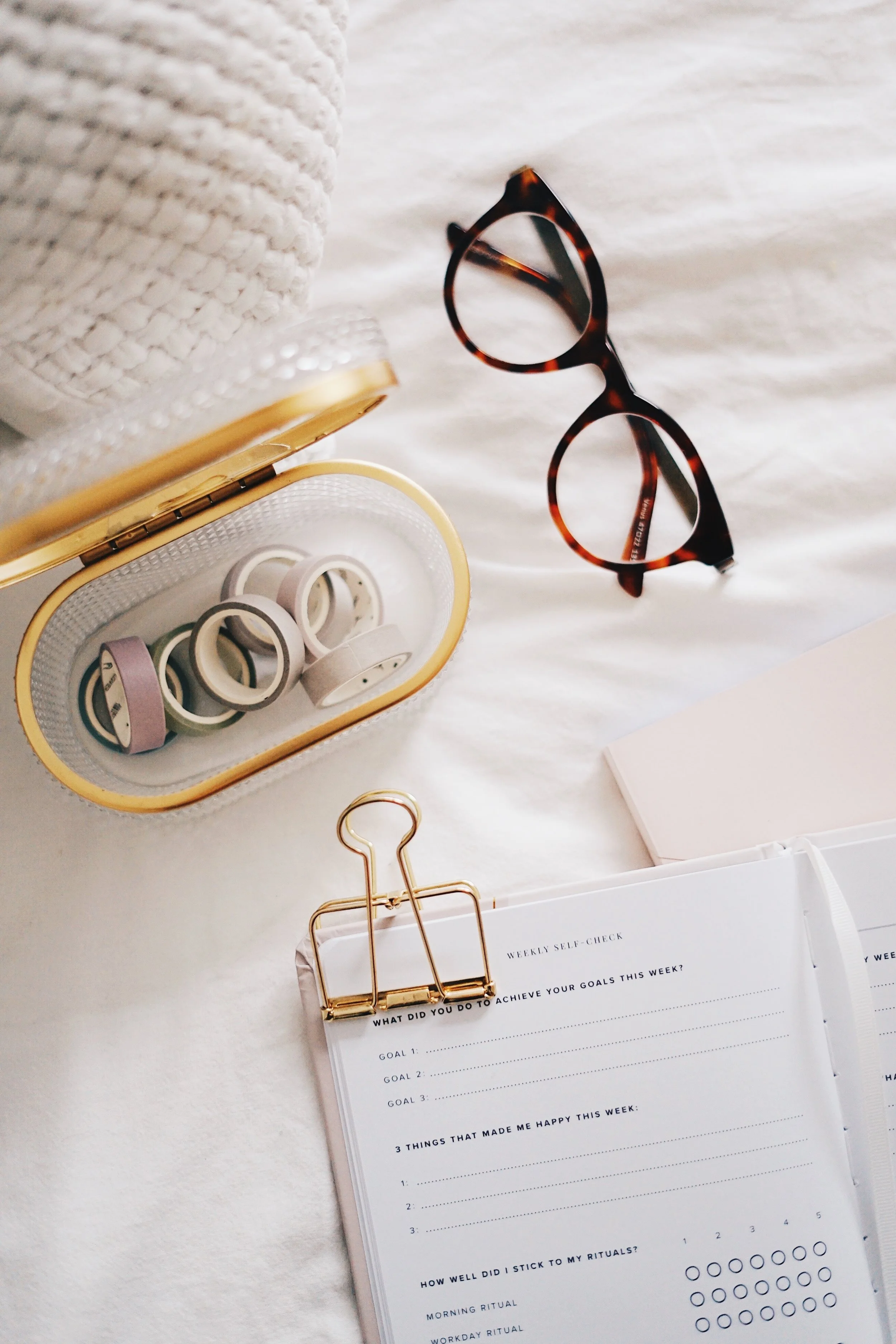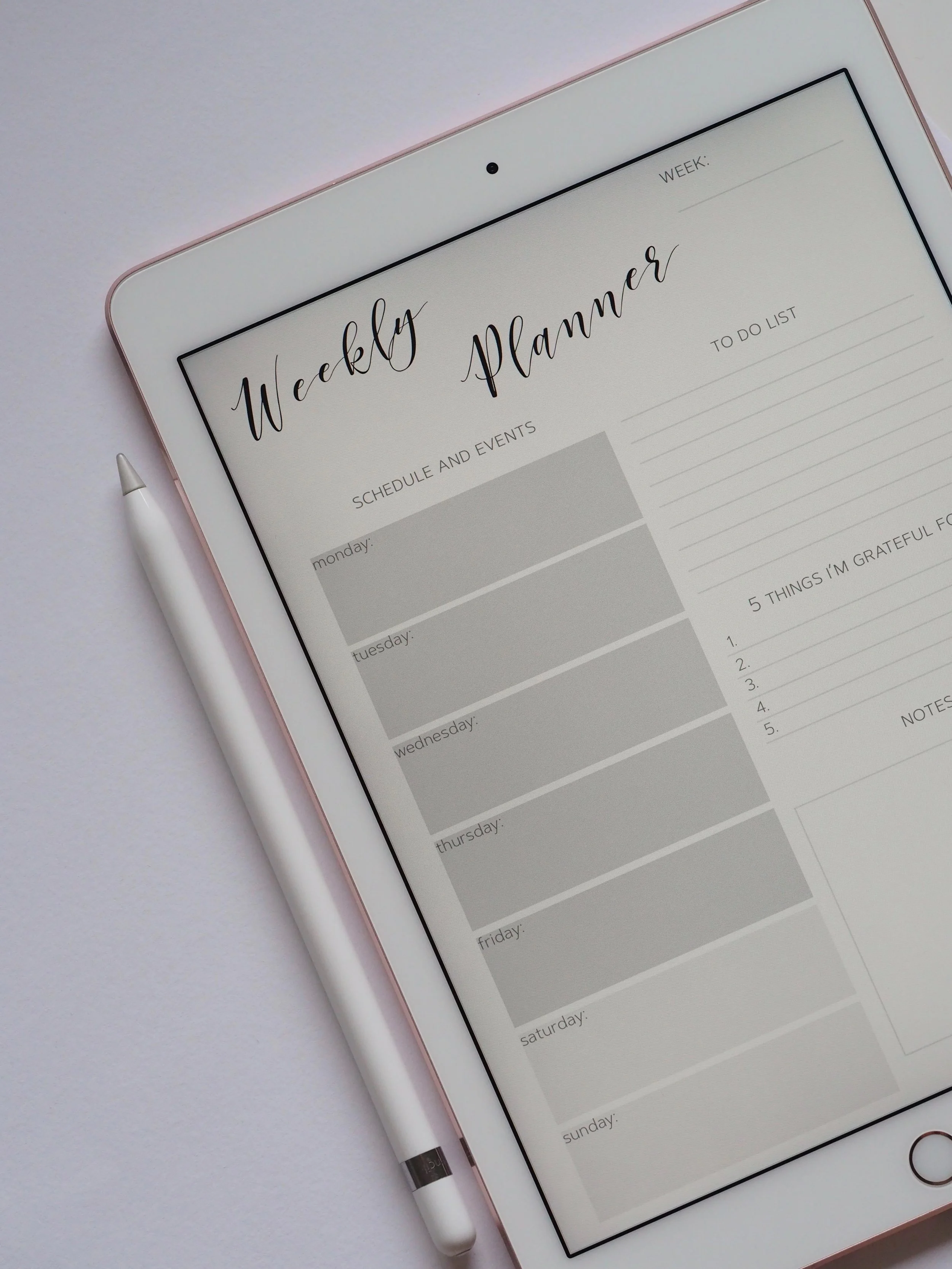I really enjoy work.
I generally enjoy my time at work no matter where I worked. If I was unhappy with a position or employer, it was almost never the people around me, whether the clients or coworkers. I have always been able to have some amazing people around me every single day I get to works outside my home.
I have a really hard time leaving work. I cannot think of a time in my life where I didn’t have a hard time leaving work. I am not a very social person however I seem to get caught up in so many different conversations as I am preparing to leave. If it isn’t a trip to the bathroom, it’s to fill up my water. Someone stops by as I’m shutting down my computer. Packing my bag seems to trigger another interruption that necessitates a conversation.
Given how much I like work and how hard of a time I have leaving work, it is so hard to give anyone a time that I will truly be done at work and leaving. One of the numerous ways that I have attempted to correct this or at least make it less of a stressor for all involved is to use Google Calendar to keep track of time and appointments.
My favorite parts of using Google Calendar
It is available anywhere
It updates across all devices
It offers numerous ways to view your appointments
It allows numerous calendars
It can be shared with other people
I can still use a paper planner
It took me several years...well, more than several years to make the transition to Google Calendar as my primary planner and timekeeper. It’s 100% due to the current job that I have fully embraced it and...I LOVE IT! Here are some of the many reasons I love it and how it helps me with accountability for myself and with others.
Available ANYWHERE
This is Google Calendar’s best feature. If you have the internet, you have your calendar, task list, goals, and reminders. In fact, you can attach files from Google Drive TO a calendar event. So, in theory, you have your whole computer available at your fingertips with a few flips of your-planner! When I am primarily using Google Calendar, I have my schedule with me no matter where I am. If I have my phone, I have my planner. Let’s face it, I almost always have my phone.
Real-time Updates
One of my favorite parts of using Google calendar to keep my schedule on is that I can keep it up to date with what is happening in my day. When I am at my computer, I can have it open and log my time, check what I am supposed to be doing or see what is coming at any moment. I can update my calendar with at least the time that I shut down my computer and that will be updated on all my calendars. This means that if I look at my phone at any point after that, my schedule is right there and up to date.
Sharing with Others
I recently discovered that I can share my work calendar outside of only with people I work with. This will be very helpful even though it will only tell the other person that I am busy with something for a certain duration. One of the “problems” with my current job is that my end of the day time varies (outside of my leave struggle). Even with well-planned intentions, there might be something that comes up or training that runs longer than planned. I like that my significant other can at least see this time as busy when needed.
Numerous “Spreads”
Google Calendar is so versatile in how you view it. You can toggle between a daily, weekly, monthly or yearly view. In addition, you can also view your calendar as a schedule. I can’t believe it took me so long to convert. I like that while you can view one type of spread usually, you can print a completely different spread. Within my calendar, on my desktop, I can see my task list. This means that no matter what view I am using for my calendar, I am also able to see a to-do list for the day.
Multiple Calendars
I split my calendars up. I have a calendar specifically for bills that we have and they are on the calendar for their due date. Another calendar I have specifically for school holidays. I love this feature because when planning out my schedule for the coming month (yes, old habits die hard!) I like to only print a blank calendar that has my personal appointments and self-care events on it. I also like being able to see what is happening with my significant other. We are both guilty of forgetting to add appointments to our shared family calendar.
Paper Compatible!
Not really! I can still use a paper planner with google calendar. I am not in a position to do so given my extremely variable daily schedule at work but if I had a more routine position (even in-home supervision) I think that it would be awesome to sit down as part of a weekly review and fill out my paper calendar/printer based on what is in electronic calendar. It would still require some extra work and might not be the most efficient use of my time.
For me, utilizing Google Calendar has helped me to be more accountable with my time during the week as well as greater transparency with my family.